Is Microsoft 365 Security Adequate Against New Email Threats and French/European Regulations ?
"25% of phishing emails bypassed Office 365's default security."
"Twice as many phishing attacks on Office 365 compared to Google G Suite."
Source : 2022 Global Phish Report
Microsoft is currently a prime target for cybercriminals. With over a million companies using Microsoft Office 365, holding a 46% market share in the office suite domain, and being utilized by over 350 million individuals, it's evident that M365 are enticing prey for data-hungry hackers.
This poses a significant risk for businesses, especially those lacking the necessary resources to invest in cybersecurity teams or software. Consequently, email remains the primary attack vector against Microsoft Office 365, thereby amplifying the risk for users.

False Positives Risk
Microsoft 365's anti-spam occasionally misidentifies legitimate emails as spam, leading to potential loss of crucial communications.

False Negatives Risk
Conversely, it may also let spam or phishing emails slip through, exposing the organization to potential threats.

Limited Protection Against Advanced Threats
While providing basic protection, the native anti-spam may be less effective in detecting advanced threats such as spear-phishing attacks, sophisticated malware, or targeted assaults.

Restricted Customization
It's difficult for Administrators have limited options to customize anti-spam rules and security policies, making it challenging to implement company-specific security measures.

Increased Risk of Phishing Attacks
Phishing attacks, particularly "internal phishing" or "whaling," can circumvent native anti-spam using sophisticated social engineering tactics.

Compliance Limitations
Organizations subject to strict compliance regulations may require more advanced features to archive and manage emails in line with legal requirements (FISA, Patriot Act, Cloud Act).
Microsoft is frequently targeted by cyberattacks, but defenses like Exchange Online Protection (EOP) have become outdated, and Windows Defender alone isn't sufficient to combat them.
Contact Us
e-Securemail FOR Microsoft 365 provides a security solution for messaging, specifically designed to address these needs.

Attack Surface Reduction
By deploying through MX integration, e-Securemail reduces the attack surface of Microsoft 365 corporate email. This approach filters potentially dangerous emails before they even reach the primary messaging environment.

One click "Automated Deployment"
Automated deployment simplifies and accelerates the solution setup process. With this automation, administrators can quickly deploy e-securemail without requiring additional human resources.

Remediation of Vulnerable Messages
The vulnerable message remediation feature effectively deals with emails identified as posing potential risks. This functionality helps strengthen the corporate email environment's security by eliminating threats before they can cause harm.

Placing in Junk Mail in Microsoft
e-SecureMail offers the option to quarantine emails identified as unwanted mail from Microsoft 365 environment users. This allows users to benefit from a familiar interface.

Granular Policy Management
e-securemail offers an intuitive and easily configurable interface for administrators.

Ensure message protection and authentication
Benefit from the guidance and compliance of your DNS protocols (SPF, DKIM, DMARC) already included in the e-securemail offer.
Why choose e-securemail for Microsoft 365?

Enhanced security for Microsoft 365

100% French support

No compromise between safety and performance

SLA's higher than Microsoft's in France
How does it work?
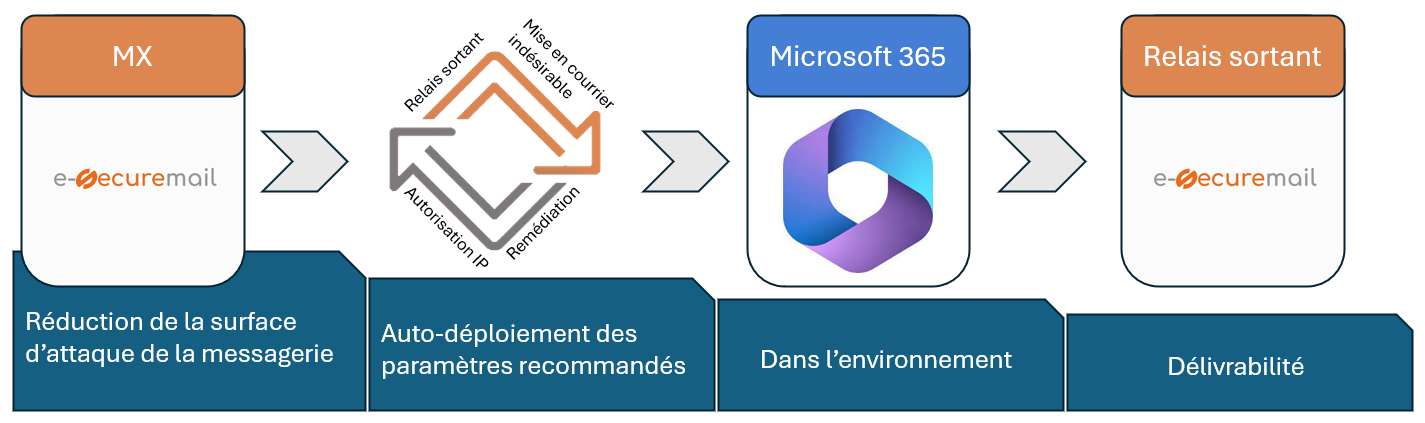
1. When a sender composes and sends a message, the message is processed by the e-securemail service using the MX records you add to protected domain.
2. e-securemail applies email filtering and authentication control (optional) and antivirus.
3. e-securemail routes the message to Microsoft 365 or Office 365 using the connector that this message.
4. Microsoft 365 or Office 365 for e-securemail sends the message filtered with Microsoft 365 and e-securemail to the original recipients.
